LATEST ON THE "CARD REGISTRATION" PROCESS: ERRORS
Any errors and inconsistencies on your DOH registration application will delay the issuance of your card. If you do not recieve your "329" card in a timely manner, it is because there are uncorrected errors that must be addressed by you. All aspects of the DOH registration are the responsibility and legal concern of the patient. It is submitted to the state DOH as a legal document, signed by the patient, who is responsible for all aspects of the application, except the Physician's Certificate.
http://health.hawaii.gov/medicalcannabisregistry/patients/
- The biggest problem people are having is uploading their documents to the DOH. This is done by making image or PDF files of the documents, whether they are your government issued ID/driver's license/passport, or the certifications. On the uploading page of the online process, you select the image file and its location on your computer/tablet/phone, and then select the upload button. That is all there is to it.NOTE: Please label your files to be uploaded with your first and last name along with what the file contains, i.e., Smith_John ID.jpg, or Smith_John Certificate D.pdf. Only upload the documents that the DOH is requesting. Do not upload your past MJ license, or your medical records. Make sure that your government issued ID/DL/Passport image is a good copy and clearly readable.
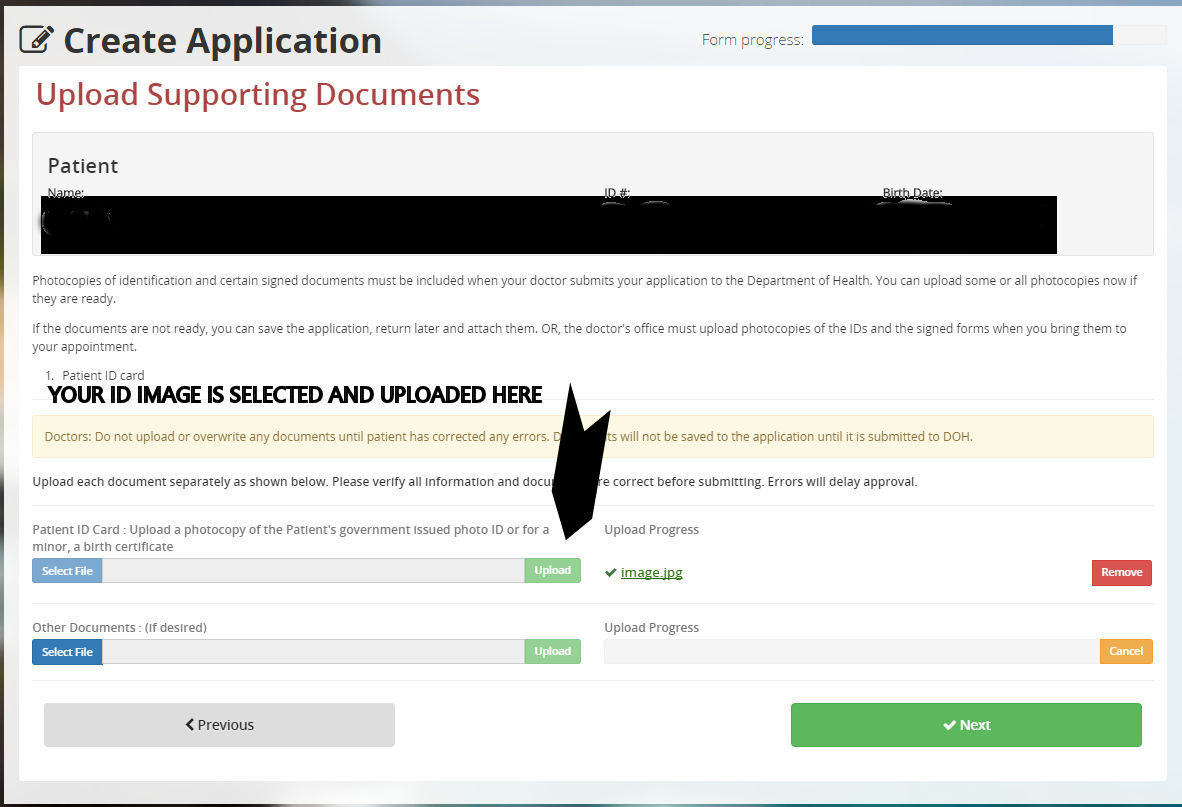
- The next biggest problem is the middle names! Please fill out the online application with the exact same name as on your driver's license/ID, or whatever govt issued document you are using for the application. If your full middle name is on your ID/driver's license/Govt document, then you must do the same online. If your ID has only the first letter of your middle name, then only put that in the middle name field. The middle name is NOT optional, even though the DOH website says it is, if it is on your ID/DL/passport and the great majority of people have something there.
- A suffix is JR., III, IV, etc. NOT MISS., MR. , MRS. Do not put anything in the suffix field unless you have one in your official name. If it is not on your ID, do not add it.
- Apartment and Unit numbers go in the first address field with the street number and name, not the second address field.
- Make sure you put down the correct island of your residence. Too many people have selected Hawaii when they do not mean the Big Island. Make sure to put the correct island down in the addresses: The Island of Hawaii is the Big Island, not the state.
- One can NOT use a PO BOX as a residential address.
- Many people are not being careful about their ID/DL numbers, dates, etc. The state forms have to match the Driver's license information EXACTLY.
- Please fill out all the required portions of the Certificates. Caregivers tend to forget to place their initials where required.
- If you can't read all the information on your Gov't issued ID, then neither can the DOH. Please submit only good copies, and preferably in color.
- The DOH does not ask for any copies of old cards. The DOH does not want copies of your medical records. Please just upload the images for which they ask.
If the DOH finds any errors, they will email you with the concern and how to fix them. Fixing these are between you and the DOH.
It is impossible for us to fix any errors, at all, at any time.
Please make sure your DOH application is error free before coming to the office. As a courtesy, I was pointing out obvious errors, but it became too much of a burden chasing people down to fix errors and to resubmit the application in order to be certified. At this point, I will just let the DOH contact you. We have told the DOH several ways to fix their system, but they have not implemented a single suggested idea to make it easier. Tennille does not have the time to spend 30 minutes or more with each person doing or correcting registration deficiencies and mistakes. The license is between you and the State of Hawaii. It is not our responsibility to make sure errors are corrected and the application is resubmitted. Our responsibity is to certify it, for legitimate patients, with legal qualifications, and to make sure things are medically proper. Once the application is certified by us, and sent to the DOH, any errors will delay your license issuance by the state, and you will need to contact the state's HELP DESK if you find it too difficult to figure out and fix on your own. Want to see the list of this year's reasons cited by the DOH in their emails? Here they are:
FYI
In order received, listed are the most recent reasons that the DOH cited when they rejected these applications and asked by email for the person to fix the errors.
I receive notice, because they cc me by email, but rarely do I recognize the email address so I do not know who made them.
I have copied and pasted below those errors received in the first half of 2017. The DOH does highlight the reason in yellow!
Be careful in your registration so you don't get these reasons cited in an email from the DOH
- Care givers online application does not match ID uploaded. Missing middle name/initial on online application
- Grow site certification page 2 incomplete – Caregiver needs to check box who’s growing. See below for details.
- Patients ID#, ID type, and ID expiration date on online application does not match ID uploaded
- Missing Grow site certification page 1
- Name on online application does not match ID uploaded
- Growsite certification page 2 incomplete, Caregiver needs to check box on who’s growing. See below for details
- ID# on online application does not match the ID uploaded. Online application has the letter O when it should be the number 0
- Grow site address incomplete, please use the tmk field when entering in the tmk. Also please provide a brief description on how to get to tmk address.
- Care givers online application does not match ID uploaded. Missing middle name/initial on online application
- Missing Minor/Adult Certification upload
- Online application does not match ID uploaded, ID expiration date on online application does not match ID uploaded.
- Online application does not match ID uploaded, date of birth does not match ID uploaded
- Online application does not match ID uploaded, ID expiration date on online application does not match ID uploaded
- Please upload a valid ID(drivers license, state ID, passport)with an expiration date, ID uploaded does not have a expiration date
- Growsite certification page 1 and 2 incomplete, need to check box who will be growing on page 1 and on page 2. See attachment for details
- Online application does not match ID uploaded, ID# on online application does not match ID uploaded. ID# has the letters o's but should be the number 0's
- Online application ID# does not match ID uploaded. ID# has the letter O but it should be the number 0
- ID type on online application does not match ID uploaded, ID type on online application states that its a state ID but ID uploaded is a drivers license
- ID expiration date on online application does not match ID uploaded, please use the expiration date that's in red on the ID uploaded
- ID#, ID type, ID expiration date on online application do not match ID uploaded
- Residential address on online application cannot be a P.O. Box, not possible to live out of a P.O. Box. Please switch the mailing address to the P.O. Box and the P.O. Box to the mailing address on online application
- ID expiration date on online registration does not match ID uploaded
- Online application does not match ID uploaded. Missing middle name/initials on online application
- Expiration date on online application does not match ID uploaded
- Date of birth on online application does not match date of birth on ID uploaded
- esidential address on online application cannot be a P.O. Box , cannot live out of a P.O. Box. Please update to a valid address
- The name on the online registration does not match what’s on the ID – please add your middle names/initials
- Caregiver information on online application does not match ID uploaded. Name and ID # on online application does not match ID uploaded.- Growsite certification page 1 incomplete, need to check box on whether patient, caregiver or neither will grow
- ID # on online application does not match ID uploaded. ID # on online application has letter o's but it should be the number zeros
- Growsite certification page 1 incomplete, need to check a box on whether patient will grow, caregiver will grow for patient or neither
- Online registration does not match ID uploaded. ID Type on online registration does not match ID uploaded
- Online registration does not match ID uploaded. Date of birth on registration does not match ID uploaded
- Online registration ID #, type, and expiration date do not match the ID uploaded. Please update information accordingly or upload a ID to match the online information
- Must designate Grower [check a box] on the first page of the Grow Site Certification
- Name does not match ID uploaded. Include middle name on ID uploaded onto online registration
- Name does not match ID uploaded. Remove R from online registration
- Date of birth does not match ID uploaded
- Grow site certifications incomplete, Need to check boxes applicable. See attachments for details
- Please specify the Grow Site Address – update the Grow Site with a TMK or a street address
- The city in the Residence and Grow Site Address is in another language – please translate it to English
- Online registration does not match ID uploaded. Please remove the Jr. suffix
- Patient’s ID is missing
- The signatures on both the Caregiver and Grow Site Certifications (pg 2) doesn’t match the signatures on both Patient and Caregiver ID’s. Both signatures must be handwritten
- Caregiver Certification is incomplete: please sign the document and re-upload
- Grow Site Certification is incomplete: Please designate Grower on the first page. If Caregiver is growing, then they need to sign the statement of understanding on page two of the certification
- The name on the online registration does not match what’s on the ID – please add your middle name/initial
- The name entered online does not match what’s on the ID please remove your middle name and resubmit.
